阿里云效devstudio,coding编译运行调试C/C++
文章目录
云效devstudio可以选择 all in one 或者 c/c++ 项目,coding必须选择 all in one项目才行。
创建项目之后,配置好 launch.json 和 tasks.json 就可以跑了。
launch.json:
1 | { |
tasks.json:
1 | { |
注意这里阿里云效devstudio跟正常的vscode好像不一样,"type": "cppdbg" 会报错,要改成 "type": "lldb"
报错:The debug type is not recognized. Make sure that you have a corresponding debug extension installed and that it is enabled.
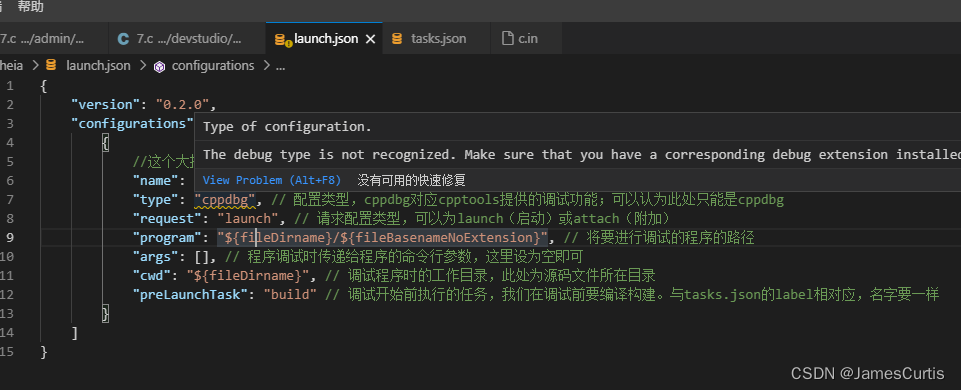
到这里就可以调试了。阿里的使用 开始执行(不调试) 好像出不来结果。coding的没有问题,但是得去掉断点才能跑,不然还是会卡断点。
常见问题
launch.json报错Matches multiple schemas when only one must validate.
刷新一下浏览器即可
参考:https://blog.csdn.net/oh_futrue/article/details/104771914/